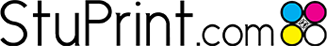Printing Explained: What are Pixels? What is DPI and what does DPI stand for? What is a good image resolution? These terms are important if you’re trying to put together the best artwork possible. StuPrint.com is here to give you a helping hand!
Making sure your will look great when it comes off the printing press can be tricky. But don’t worry - StuPrint.com is here to give a helping hand.
If you are designing your artwork yourself then its important to understand how printer/designer jargon such as image resolution, DPI, Dots and Pixels will affect the look of the final printed product. This blog is going to give you all the information you’ll need to know. Lets begin with image resolution:
Image Resolution:
Quite simply, this refers to the level of detail that any given digital design or printed product holds. The higher the resolution of your artwork when designing digitally, the sharper the image will look when it’s printed.

But how do you get the right ‘level of detail’ into your image? Well you need to look at the number of pixels or dots contained within that image (we’ll come to these guys later). For now though, what we can say is that image resolution is measured by the number of dots or pixels within a linear unit. So, for example, if Image 1 has 3 pixels/dots when lined up, whereas Image 2 has 9 pixels/dots when lined up, Image 2 has the higher resolution and will be a sharper, crisper image.
![]()
With this in mind, we can have a look at DPI, Pixels and Dots the standard measure of Image Resolution.
DPI, Pixels and Dots:
Quite simply, a dot or a pixel is the most basic/smallest element of an image. In the squares above, the individual colored squares represent dots or pixels. If you zoom in really close to your artwork, pixels and dots are essentially what you will see. There are some differences between pixels and dots. However, we will focus on dots as it is the primary resolution unit used when talking about commercial printing, most noticeably in the measurement ‘DPI’
DPI stands for Dots per Inch. Referring again to the picture above, DPI is simply a measure of the number of dots that will fall side by side along one inch. So, the higher the DPI, the higher the printed resolution.
How can I change my Image resolution? What image resolution should my image have before going to print?
Changing your resolution is easy. If you are using the most popular design program: Photoshop, then it is simply a matter of going to ‘Image’ on the top bar; then ‘Image Size’, then simply changing the resolution figure in the box that pops up. But what is the correct DPI to print with? Simply put, StuPrint.com, as with most commercial printers worth their salt, requires 300DPI. This means that our industry leading printers 300 dots in every single inch.

So, if you can make sure your digital artwork is set at 300DPI, we will send you some of the sharpest printing you’ll ever see.
StuPrint.com offers cost-effective rates on a broad range of expertly printed products, including premium brochures, booklets, menus, leaflets, flyers, posters, stickers, letterheads, calendars, roller banners and business cards.
MORE ARTICLES!
Looking at folded leaflets of booklets? Make sure you’re up to speed on paper cracking and find out how StuPrint.com can help
Make sure you’re getting the most out of your leafleting budget with these handy pointers
Check out StuPrint’s list of leaflet pitfalls. Make sure you don’t make these mistakes
Leaflets: get them printed and get them out there with our guide to leaflet print and distribution
Booklets vs. Folded Leaflets: which one is right for you?
Here at StuPrint we work with 3mm bleeds to make sure your print comes out great. Find out what this is here
Still working on your design? This blog post has a list of sites that are offering great stock photos for FREE